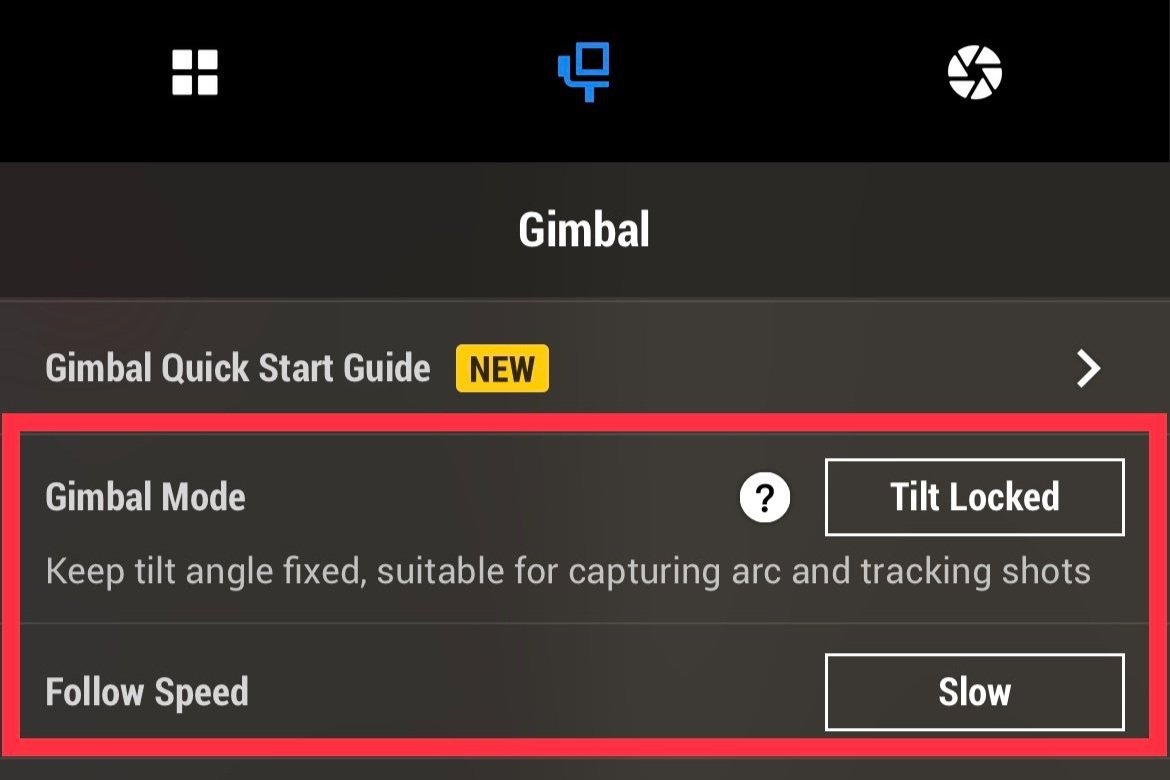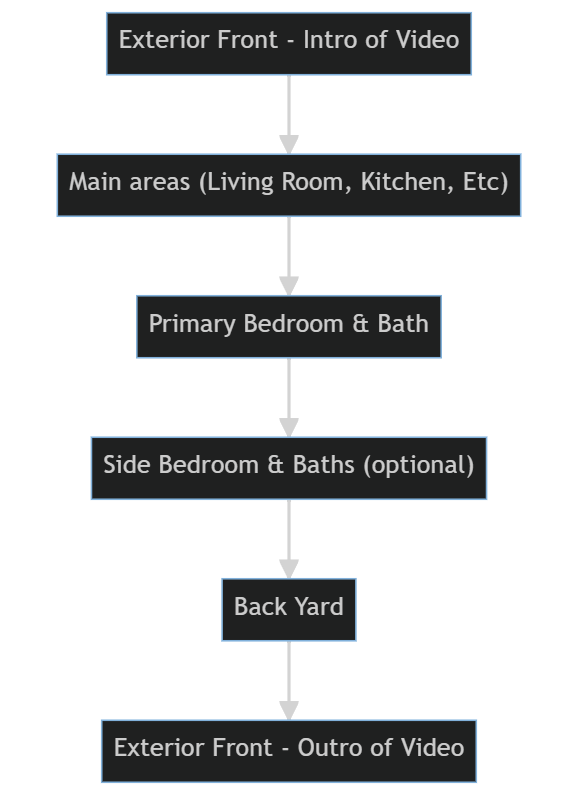In today's digital landscape, social media is more than just a trend—it's a game-changer for real estate marketing. Platforms like TikTok, Instagram, and YouTube have revolutionized the way we showcase properties, making vertical videos a must-have in your marketing toolkit. Our Vertical Social Media Tour has become one of the most popular services that we provide. We also encourage agents to create their own when they are at open houses, model homes, etc.
In this comprehensive guide, we'll walk you through the steps to create your own Vertical Social Media Tour video—a walkthrough video that is not only easy to make but also optimized for social media platforms that prioritize vertical videos. Whether you're a seasoned agent or new to the game, this tutorial will equip you with the skills to produce elegant, innovative marketing content with a fast turnaround time.
What is a Vertical Social Media Tour?
Our Vertical Social Media Tour is a short, engaging walkthrough video of a property, specifically designed for social media platforms that prioritize vertical content like TikTok, Instagram Reels, and YouTube Shorts. Filmed using just a smartphone, these videos are typically 30 to 60 seconds long and are often captured in one continuous take. The vertical format is optimized for mobile viewing, offering an immersive experience that captures the viewer's attention. Vertical Social Media Tours provide real estate agents with a quick and cost-effective way to highlight key features of a property, all while reaching a broad and interactive audience.
Equipment Needed
To create a high-quality Vertical Social Media Tour, you'll need a couple of essential tools.
Smart Phone with a Wide angle lens
Having a smartphone with a wide-angle lens, like the iPhone's 0.5 setting, is crucial. This lens option allows you to capture a broader view of each room, giving your audience a more comprehensive perspective of the property.
Smartphone Gimbal
Having a mobile gimbal is highly recommended for stabilizing your footage. A gimbal like the "DJI Osmo Mobile 6" not only smooths out your footage but also ensures that your camera is perfectly balanced, making your horizons flat and vertical lines straight.
With these two pieces of equipment, you're well on your way to producing professional-looking Vertical Social Media Tours.
Settings (Camera & Gimbal)
To ensure the highest quality for your Vertical Social Media Tour, you'll want to fine-tune your settings in your Smartphone Gimbal’s mobile app. Today we be using the DJI Mimo App that is included with the DJI Osmo Mobile 6.
Resolution and Video Frame Rate
For camera settings, opt for a resolution and frame rate of 4K at 60fps. This allows you to slow down the footage to 30fps in editing, effectively doubling the duration of each shot (a 3-second real-time shot becomes a 6-second video clip) to achieve smooth-looking footage.
Camera
Set your camera to 'Auto' mode, which automatically adjusts the shutter speed and ISO, adapting to the varying lighting conditions in different rooms.
Gimbal Mode and Follow Speed
The most crucial setting here is the Gimbal Mode, which should be set to 'Tilt Lock.' This ensures your camera remains level, both horizontally and vertically, which is essential for real estate photography and videography. Lastly, set the Follow Speed to 'slow' for smoother, more controlled movements, as opposed to a fast setting that mimics handheld shooting.
Filming Techniques (Fundamentals)
Techniques shown for a regular walkthrough video.
Ninja Walk
When it comes to filming your Vertical Social Media Tour, technique is everything. One of the most effective methods is the "Ninja Walk," designed to absorb the bounce from your steps and ensure smooth footage. To execute this, keep your knees slightly bent and employ a heel-to-toe technique while walking slowly. Tucking your elbows in is another point of stabilization; this helps maintain the camera at a consistent level.
Panning Shot
For larger rooms, use a 'Panning' or 'Orbit' shot, moving the camera from left to right to capture the breadth of the space. Typically these shots are great for open areas such as living rooms, kitchens, etc.
Push-in shot
For smaller rooms, a 'Push In' shot works best. This involves pushing the camera forward, almost as if you're stepping into the room, offering viewers an intimate look at the area’s features. Typically these shots are used for side bedroom and bathrooms.
Planning Your Shots
Planning your shots in advance is crucial for creating a compelling Vertical Social Media Tour, especially since the video will be between 30 to 60 seconds long. The key is to retain the viewer's attention by highlighting the property's most sellable features from multiple angles. You don't need to show every room; focus on the main areas that will make the most impact. To simplify the process, film one floor at a time. A typical shot list order might include the exterior front as an intro, followed by main areas like the living room and kitchen, the backyard, primary bedroom and bath, side bedrooms and baths, and finally, the exterior front for the outro. Feel free to customize the structure if needed.
Walkthrough video structure
To ensure a smooth filming process, plan your route as if you're walking through the home starting from the front door. This approach aids in visual storytelling and helps you pre-plan your route. Consider doing a test run by walking the area first before hitting the record button.
Filming: Putting it All Together
Now that you're equipped with the right tools and techniques, let's put it all into action. We will be providing an example video with a complete breakdown of everything shared so far.
The listing
This is a listing we did in Menifee, California. It is over 3,000 sqft with 5 bedrooms and 3 bathrooms. Our client made us aware that it is not a priority to show all of the side bedrooms and bathrooms since most of them are empty. Instead, our client wanted us to focus on the brand-new floors, upgraded kitchen, and the finished backyard.
The Shot list
Our shot list is going to be starting in the main areas, backyard, primary bed & bath, and then the side beds & baths on the second floor of the listing. As requested, we immediately avoided filming the side bedrooms and bathroom on the first floor. We determined the first interior shot would be the living room which would highlight the brand-new floors. We began the interior video by ninja walking from the front door to our first “hero” shot (H1). While approaching the shot, this is where we started panning the camera for 3-4 seconds. Right before the last second of panning, we start ninja walking to the next living room shot (H2) to provide constant motion in the video. When arriving at the second hero shot, we use the same filming techniques before going to the Kitchen (K1 & K2).
After completing the dining room shot, we went directly go to the backyard. This is where we achieved 3 different shots for the client. After completing the backyard, we immediately walked back inside directly to the staircase. This is where we stop filming our video of the first floor.
When you start filming the second floor, you want to be facing the staircase. This gives your viewer a visual cue that we went upstairs without you physically walking up the stairs. This is where you turn away and start walking to the primary bedroom and then finish the rest of your footage of the second floor using the Ninja Walk and Filming Techniques.
The Video
Conclusion
Creating a Vertical Social Media Tour is a powerful marketing strategy that can significantly elevate your real estate listings. By utilizing the right equipment, optimizing your settings, planning your shots meticulously, and employing effective filming techniques, you can produce compelling, high-quality videos that captivate your audience. Whether you're a seasoned real estate agent or new to the industry, this comprehensive guide equips you with the skills and knowledge to take your property showcasing to the next level. So grab your smartphone and gimbal, and start filming your way to real estate success!